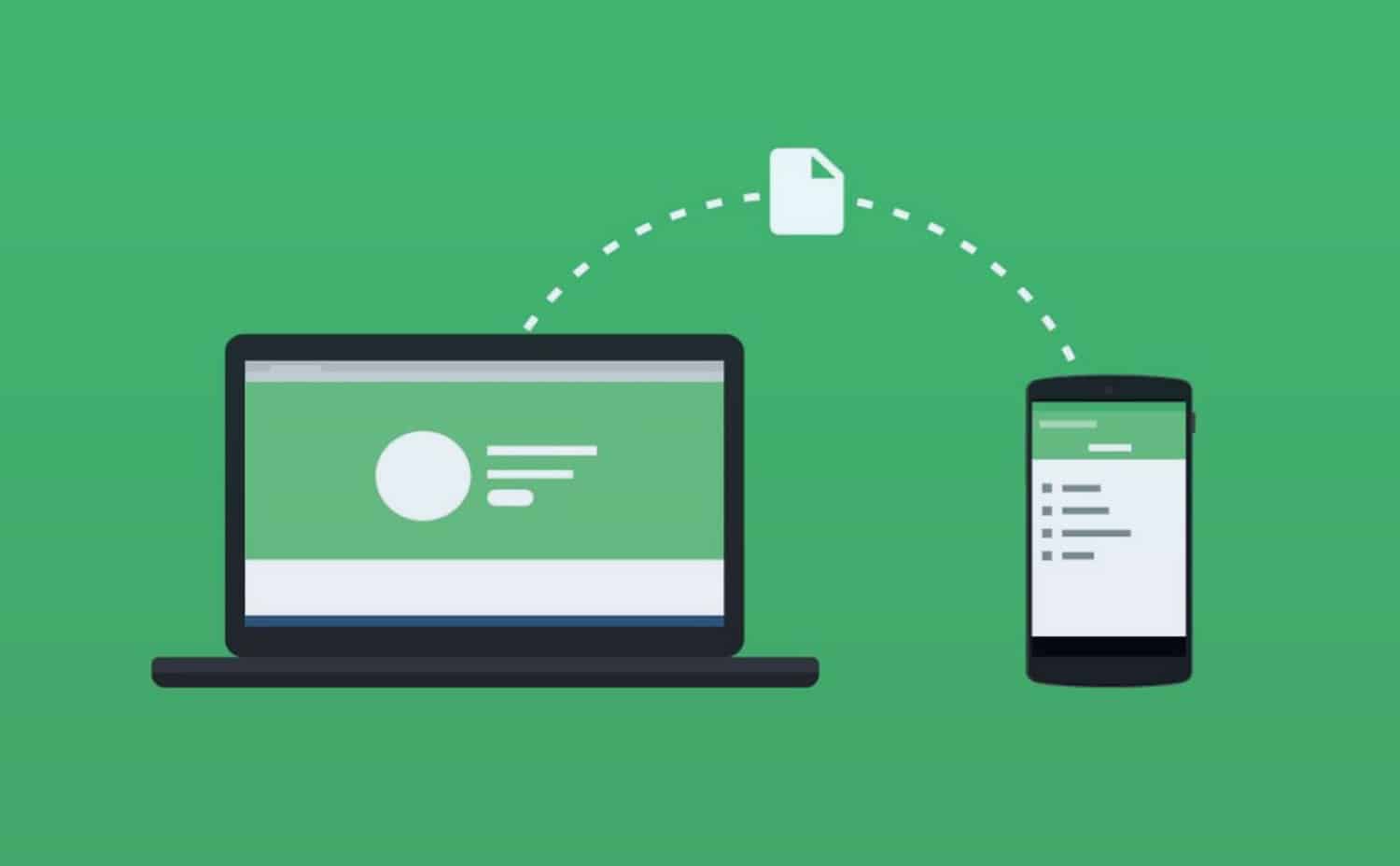Whether it’s for business or personal use, file sharing is an essential part of modern life. However, sometimes WeTransfer’s 2 GB limit and time restrictions on links can be annoying.
Fortunately, there are plenty of alternatives that offer more storage space and better features, like custom link sharing, password protection, and more.
Dropbox
Dropbox is a popular file storage solution that is easy to use. It offers several benefits that make it stand out from competitors, including cloud storage, remote access, and collaboration. The program is available for desktop and mobile devices. It is also easy to integrate with other programs, such as Google Drive and Asana.
With Dropbox, files are saved in a folder on your computer that exists on every other device you log into with the same account. This gives you access to all of your files at all times, even when the computer or device is turned off. This system helps keep files safe from technical issues, such as a hard drive failure or malware infection.
Dropbox is also a great option for collaboration between teams because it allows you to share links with people who do not have a Dropbox account. These links can be pasted into emails, chats, or text messages, and recipients can see a preview of the file and add comments without downloading it.
Google Drive
Google Drive is a cloud file storage tool that also offers online file transfer capabilities. It is easy to adopt and works with a familiar Google interface. Users get 15GB of storage for free, which can be shared across Gmail and other Google tools. Additional storage can be purchased on a monthly basis.
Another good alternative to WeTransfer is Dropbox, which has a simple click-select-send workflow and no size limit. It can be used on a wide range of devices and has password protection options for added security. It can be combined with other tools for team collaboration, too.
If you’re tired of running into WeTransfer’s 2GB limit, Smash is an excellent option for sending large files. It is secure and offers options that WeTransfer only provides for its premium tiers. It even includes a feature that allows you to edit with others in real time. It is also compatible with any platform and can be used on both computers and mobile devices.
Microsoft OneDrive
OneDrive is among the best options for storing files in the cloud and sharing them with others. It offers different storage plans and can be integrated with a variety of other Microsoft apps and services. Its intelligent search engine can also help you find files in a hurry.
This service provides free users with 2GB of file transfer storage. While this isn’t as much as other alternatives, it can still be useful for basic users. However, it does lack features such as public access links and password protection.
Another popular WeTransfer alternative is pCloud. This service encrypts all data at rest and in transit. It also allows you to share files without registration and with password protection. Its unique feature is that it allows you to sync local folders, such as Desktop or Downloads, to pCloud. This can cause a significant increase in the size of your sync payload and may incur an additional network bandwidth penalty.
MediaFire
MediaFire is a cloud storage service that provides free and paid plans. It allows users to upload various types of files including images, videos, documents, and software. It also offers features like collaboration, file synchronization, and more. It has an intuitive user interface and is available on both Android and iOS devices. It is also possible to access the service through its web browser.
The registration process is quick and simple. You can even log in with your Facebook or Twitter account. However, the service lacks a desktop app and doesn’t allow you to automatically sync content from your computer.
Furthermore, it doesn’t have the ability to preview most file formats. This is a basic feature that’s offered by most competing services. However, if you want to get the most out of MediaFire, consider upgrading to its Premium plan for better perks like unlimited downloads and faster transfer speeds. Moreover, the service offers a free plan for personal use but it doesn’t provide much storage space.