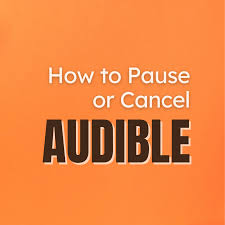Are you looking to cancel your Audible Audiobook subscription? If so, you’ve come to the right place!
In this article, we will guide you through the step-by-step process of canceling your subscription. By following these simple instructions, you’ll be able to easily navigate your way to the Account Settings and Subscription Management pages on Audible’s website.
We’ll help you choose the right cancellation option that suits your needs, and guide you through confirming your decision.
Additionally, we’ll discuss alternative options to canceling in case you’re not ready to say goodbye to Audible just yet.
And if you encounter any difficulties along the way, we’ll provide you with tips on how to contact Audible’s customer support for assistance.
So, let’s get started and help you cancel your Audible Audiobook subscription hassle-free!
Key Takeaways
- The process to cancel an Audible Audiobook subscription involves accessing the account settings and membership details.
- There are two options to cancel the subscription: through the ‘Account Details’ tab or the Subscription Management page.
- Alternative options to canceling include pausing the membership, switching to a lower plan, or ending the membership entirely.
- After canceling, users may lose any unused credits and will receive a confirmation email from Audible.
Accessing Your Audible Account Settings
To access your Audible account settings, simply log in and click on the ‘Account Details’ tab.
Once you’re on the Account Details page, you’ll see a variety of options related to your account. Look for the ‘Membership details’ section, where you can manage your Audible subscription.
Under this section, click on the ‘Cancel membership’ button. Audible may offer you some incentives to keep your subscription, so be sure to carefully read through the options before making your final decision.
After you’ve clicked on the ‘Cancel membership’ button, Audible will guide you through a series of steps to confirm your cancellation.
It’s important to note that cancelling your Audible subscription will result in the loss of any unused credits, so make sure to use them before you cancel.
Navigating to the Subscription Management Page
When you want to manage your membership, you can easily find your way to the page where all the options are neatly organized. To navigate to the subscription management page on Audible, start by opening the Audible website on your preferred web browser.
Once you’re on the homepage, locate the ‘Account Details’ dropdown menu in the top-right corner of the screen. Click on it, and a menu will appear. From the menu, select the ‘Account Settings’ option. This will take you to the account settings page.
On this page, scroll down until you see the ‘Membership details’ section. Within this section, you will find a link labeled ‘Manage membership.’ Click on this link, and it will direct you to the subscription management page where you can easily cancel your Audible audiobook subscription.
Choosing the Right Cancellation Option for You
Deciding which option suits you best for ending your membership can be a crucial step in managing your Audible experience.
When it comes to cancelling your Audible audiobook subscription, you have a few choices to consider. The first option is to pause your membership, which allows you to take a break without losing access to your audiobooks. This can be a good choice if you’re unsure about cancelling permanently.
Another option is to switch to a lower membership plan, which can help you save money while still enjoying the benefits of Audible.
However, if you’re certain that you want to cancel your subscription, you can choose to end your membership entirely. Keep in mind that cancelling your membership means you will lose any unused credits and access to your library, so make sure it’s the right decision for you.
Confirming Your Cancellation Decision
Once you’ve made up your mind, take a moment to reflect on the finality of your decision and ensure that canceling is what you truly want. Confirming your cancellation decision is crucial to avoid any regrets later on.
Begin by logging into your Audible account and navigating to the ‘Account Details’ section. Look for the ‘Cancel Membership’ button and click on it. Audible may try to persuade you to stay by offering alternative options, such as pausing your membership or receiving discounted rates. Stay firm in your resolve and proceed with the cancellation.
Once you’ve confirmed your decision, you will receive a confirmation email from Audible. Remember, canceling your Audible audiobook subscription means losing access to your library and any unused credits, so make sure you are ready for this change.
Exploring Alternative Options to Canceling
If you’re looking for a change in your listening habits, there’s no need to cancel your Audible audiobook subscription just yet. There are other options worth exploring that can enhance your audiobook experience.
One alternative is to adjust your membership plan. Audible offers different tiers and plans, so you can find the one that best suits your needs and budget.
Another option is to put your subscription on hold. Audible allows you to pause your membership for up to three months, during which time you won’t be charged and can still access your previously purchased books.
Lastly, you can consider sharing an account with a family member or friend. Audible allows you to share your books with others, so you can split the cost and enjoy a wider range of audiobooks.
Contacting Audible Customer Support for Assistance
If exploring alternative options to canceling your Audible audiobook subscription hasn’t been successful, don’t worry! You can always reach out to Audible Customer Support for assistance.
They have a dedicated team ready to help you with any subscription-related queries or issues you may have. Simply visit the Audible website and navigate to the ‘Contact Us’ section. From there, you can choose to communicate with their support team via email, phone, or even through their live chat feature.
Be sure to provide them with all the necessary details, such as your account information and the reason for your cancellation request.
Remember, Audible values its customers and aims to provide excellent service, so don’t hesitate to reach out for their assistance.
Frequently Asked Questions
Can I cancel my Audible subscription at any time during my billing cycle?
Yes, you can cancel your Audible subscription at any time during your billing cycle. Simply go to your account settings, navigate to the “Membership Details” section, and click on the cancel button.
Will I lose access to all my audiobooks if I cancel my Audible subscription?
If you cancel your Audible subscription, you will lose access to all your audiobooks. However, you can still listen to any previously purchased titles without an active subscription.
Can I still listen to the audiobooks I purchased after canceling my Audible subscription?
Yes, after canceling your Audible subscription, you can still listen to the audiobooks you purchased. You won’t lose access to them. So, you can continue enjoying your audiobooks even without an active subscription.
Is there a fee for canceling my Audible subscription before the end of my billing cycle?
Yes, there is no fee for canceling your Audible subscription before the end of your billing cycle. You can easily cancel anytime without any additional charges.
Can I pause or temporarily suspend my Audible subscription instead of canceling it?
Yes, you can pause or temporarily suspend your Audible subscription instead of canceling it. This allows you to take a break from monthly charges and still keep your account and library intact.
Conclusion
In conclusion, canceling your Audible audiobook subscription is a simple process that can be done through your account settings. By following the steps outlined in this article, you can easily navigate to the subscription management page and choose the cancellation option that suits you best.
Remember to confirm your decision and consider alternative options before canceling. If you need any assistance, don’t hesitate to reach out to Audible’s customer support. Happy listening!