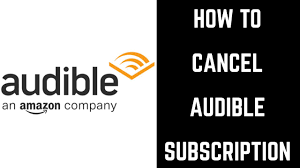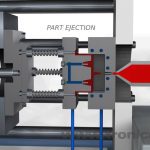Are you looking to cancel your Audible membership? We’ve got you covered with a step-by-step guide on how to end your subscription hassle-free.
With Audible’s vast collection of audiobooks and exclusive content, it’s understandable if you want to explore other options or take a break. Luckily, canceling your Audible membership is a simple process that can be done in just a few clicks.
In this article, we’ll walk you through the steps, from accessing your Audible account to confirming your cancellation. By following our easy-to-understand instructions, you’ll be able to cancel your Audible membership in no time.
So if you’re ready to move on from Audible, keep reading to learn how to end your subscription and explore other audiobook platforms.
Key Takeaways
- Access your Audible account by logging in with your email and password.
- Click on your account name in the top-right corner and select ‘Account Details’.
- In the ‘Membership details’ section, click on the ‘Cancel membership’ link.
- Confirm the cancellation by clicking on the ‘Cancel membership’ button.
Accessing Your Audible Account
To access your Audible account, all you need to do is log in using your email and password. Once you are on the Audible homepage, click on your account name in the top-right corner. A drop-down menu will appear, and you should select ‘Account Details.’
This will take you to a new page where you can manage all aspects of your account. Look for the ‘Membership details’ section, and click on the ‘Cancel membership’ link. Audible will then present you with some options to consider before canceling. If you still want to proceed, click on the ‘Continue canceling’ button.
You may be asked to provide feedback on your cancellation, but it’s optional. Finally, click on the ‘Finish canceling’ button and your Audible membership will be successfully canceled.
Navigating the Account Settings
When navigating the account settings, you’ll find a pathway that leads you to the heart of your Audible experience. To access the account settings, log in to your Audible account on the Audible website.
Once you’re logged in, click on your name in the top-right corner of the page, and then select ‘Account Details’ from the drop-down menu. This will take you to the account settings page, where you can view and update your personal information, payment details, and membership plan.
If you’re looking to cancel your Audible membership, you can find the option to do so under the ‘View membership details’ section. Simply click on ‘Cancel membership’ and follow the prompts to complete the cancellation process.
Finding the Membership Options
Discover the incredible range of membership options available to enhance your Audible experience and unlock a world of captivating stories. To find the Membership Options, start by logging into your Audible account.
Once you’re logged in, click on your name in the top right corner of the page, and then select ‘Account Details’ from the drop-down menu. On the Account Details page, scroll down until you see the ‘Membership Details’ section. Here, you will find all the information about your current membership plan, including the type of membership and the billing details.
If you wish to explore different membership options, click on the ‘Change Membership’ button. This will take you to a page where you can select from a variety of plans, including different credit options and pricing tiers. Choose the membership option that best suits your preferences, and click on ‘Select Membership’ to make the change.
Enjoy your Audible membership to the fullest!
Selecting the Cancel Membership Option
Ready to say goodbye to your Audible adventure? Let’s dive into how you can select the option to bid farewell to your membership.
Once you’ve accessed your account settings, scroll down to the bottom of the page. Look for the ‘Membership details’ section. Under this section, you’ll find the option to ‘Cancel membership.’ Click on it.
Audible will then present you with different options to consider before canceling. They may offer you a discounted membership or a suspension of your membership instead. If you still want to proceed with canceling, click on the ‘Continue canceling’ button.
Audible will then ask you to confirm your decision by clicking on the ‘Cancel membership’ button. Once you’ve done this, your membership will be canceled, and you’ll no longer be charged.
Confirming Your Cancellation
To bid farewell to your Audible adventure, simply confirm your cancellation by clicking on the ‘Cancel membership’ button.
Once you have selected this option, you will be directed to a page where Audible will offer you various incentives to reconsider your decision. These incentives may include discounts, free audiobooks, or a pause in your membership. However, if you are determined to cancel, resist the temptation and proceed with the cancellation process.
After confirming your cancellation, Audible will ask for your feedback regarding the reason for your departure. This feedback is optional, but it can help Audible improve their services.
Finally, you will receive a confirmation email stating that your membership has been successfully canceled. Remember, you can always rejoin Audible in the future if you decide to embark on another exciting audiobook journey.
Verifying the Successful Cancellation
Make sure to check your email for a confirmation message that confirms the successful cancellation of your Audible membership. Once you’ve received the email, open it and read the contents to ensure that your cancellation request has been processed.
The email should state that your membership has been successfully canceled and that you won’t be billed anymore. It’s important to review this email carefully, as it may also provide information about any remaining credits or other account details.
If you don’t receive a confirmation email within a reasonable amount of time, it’s recommended to reach out to Audible customer support for further assistance.
Remember, verifying the successful cancellation of your membership is crucial to avoid any unexpected charges in the future.
Frequently Asked Questions
Can I pause my Audible membership instead of canceling it?
No, you cannot pause your Audible membership. However, you can cancel it at any time if you need a break. Just follow the steps mentioned in “How to Cancel Audible Membership: Steps to End Your Subscription.”
Will I lose all my purchased audiobooks if I cancel my Audible membership?
No, you will not lose your purchased audiobooks if you cancel your Audible membership. You can still access and listen to them even after canceling your subscription.
Is there a fee for canceling my Audible membership?
Yes, there is no fee for canceling your Audible membership. You can easily end your subscription without any additional charges.
Can I still use my Audible credits after canceling my membership?
Yes, you can still use your Audible credits after canceling your membership. They will remain in your account until you use them to purchase audiobooks, even if you decide to unsubscribe.
How long does it take for my Audible membership to be fully canceled?
It typically takes a few minutes for your Audible membership to be fully canceled. Once you request to cancel, Audible will process your cancellation and you will receive a confirmation email.
Conclusion
So there you have it, canceling your Audible membership is a simple process that can be done in just a few steps. By accessing your account, navigating to the account settings, and finding the membership options, you can easily select the cancel membership option.
Don’t forget to confirm your cancellation and verify the successful cancellation. With these easy steps, you’ll be able to end your Audible subscription hassle-free.